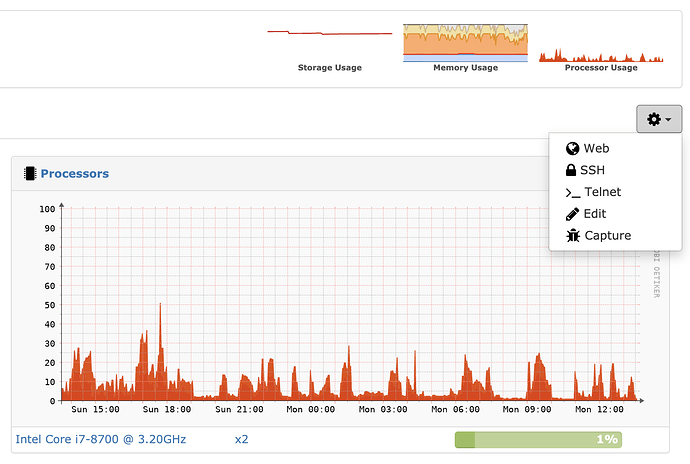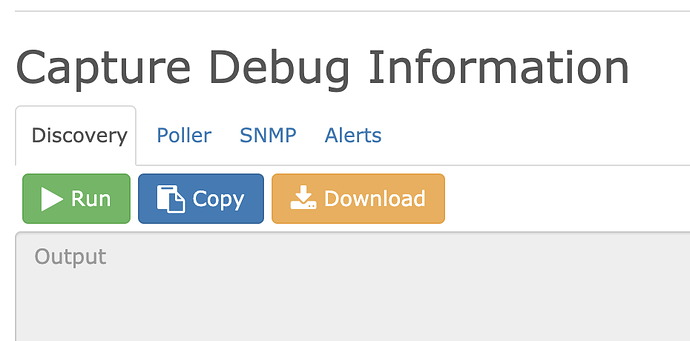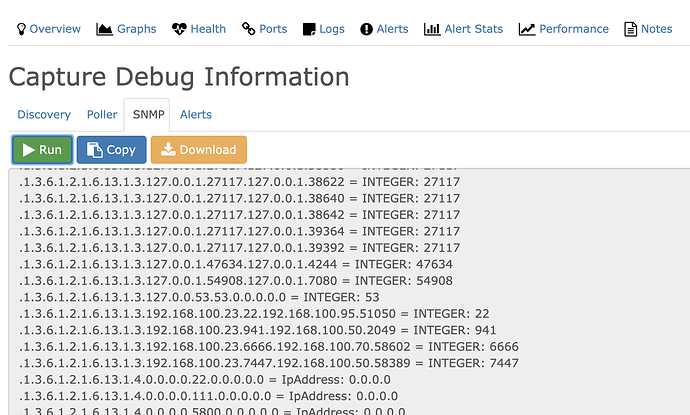https://www.networkshinobi.com/snmp-on-raspberry-pi/
Try above post for the RPi, didn’t try on my RPi as its just for pure testing
If you want to make sure snmpd works
cd /etc/snmp/
# backup initial default snmpd.conf
mv snmpd.conf snmpd.conf.bck
nano snmpd.conf
In the new snmpd.conf, you can have just this one line of config
rocommunity pass_phrase
Exit, Save, issue a restart to the snmpd service
systemctl restart snmpd
Check to see whether it has been started successfully
systemctl status snmpd
Check via Terminal
In your LibreNMS container bash
docker exec -it librenms bash
Run a snmpwalk to the device (substitute whether its v2c or v1 protocol)
snmpwalk -v 2c -c your-community-passphrase IP.HERE
Check via GUI (LibreNMS)
After you have added the Device, run some pre-checks to make sure Libre is able to discover the device
In your Device details page, middle right Gear Icon
Issue captures on all tabs, you should see lots of numbers, that means it has successfully polled data from your device via a manual snmpwalk (via the GUI)