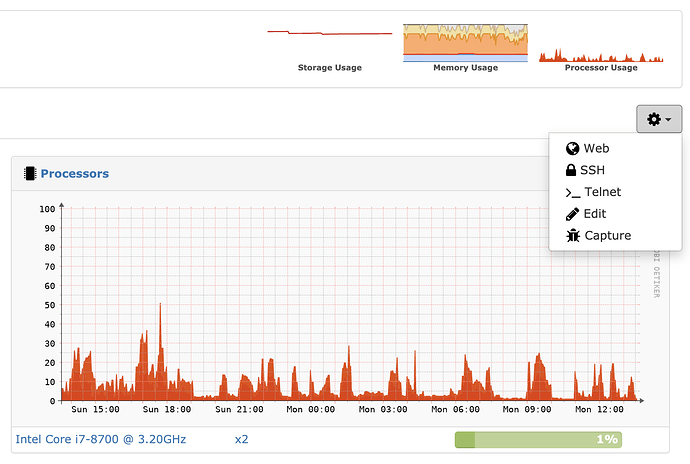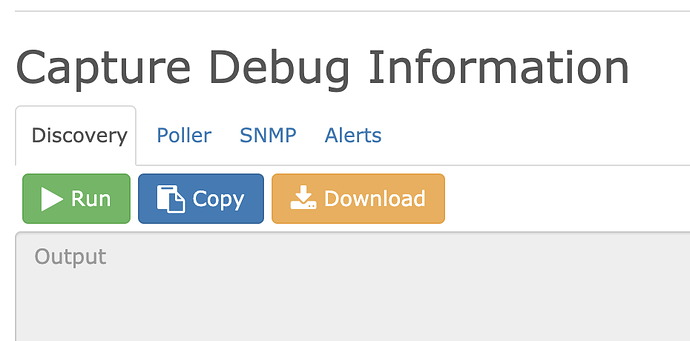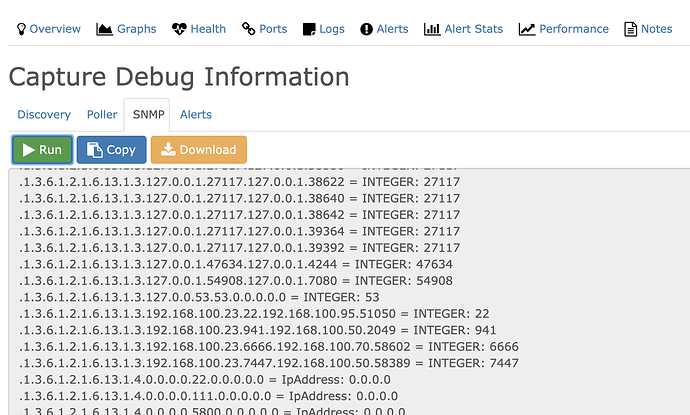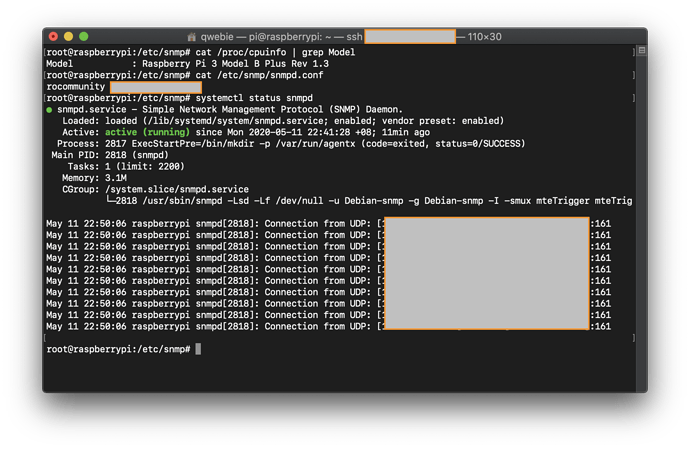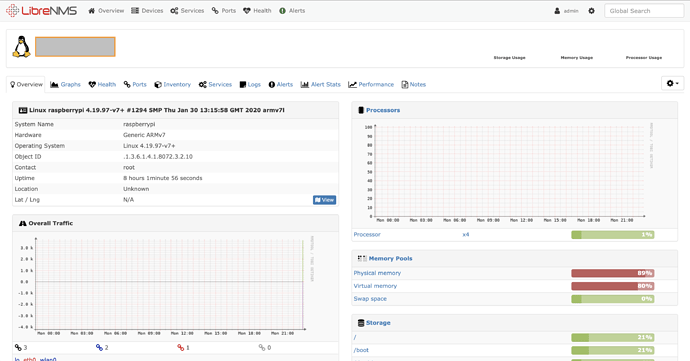Next question. I’ve installed and configured snmpd on a few Pi’s and all that nms seems to get is basic info from them. No cpu, mem or storage stats. All the graphs say “Error Drawing Graph”
The only changes I’ve made to snmpd.conf are
agentAddress udp:161 or just agentAddress 161 and
rocommunity public 190.0.10.0/24 or just rocommunity public
I’ve added a couple Ubiquiti devices and they seem fine.
Give it some time to generate the graphs  they need to collect data first
they need to collect data first
https://www.networkshinobi.com/snmp-on-raspberry-pi/
Try above post for the RPi, didn’t try on my RPi as its just for pure testing
If you want to make sure snmpd works
cd /etc/snmp/
# backup initial default snmpd.conf
mv snmpd.conf snmpd.conf.bck
nano snmpd.conf
In the new snmpd.conf, you can have just this one line of config
rocommunity pass_phrase
Exit, Save, issue a restart to the snmpd service
systemctl restart snmpd
Check to see whether it has been started successfully
systemctl status snmpd
Check via Terminal
In your LibreNMS container bash
docker exec -it librenms bash
Run a snmpwalk to the device (substitute whether its v2c or v1 protocol)
snmpwalk -v 2c -c your-community-passphrase IP.HERE
Check via GUI (LibreNMS)
After you have added the Device, run some pre-checks to make sure Libre is able to discover the device
In your Device details page, middle right Gear Icon
Issue captures on all tabs, you should see lots of numbers, that means it has successfully polled data from your device via a manual snmpwalk (via the GUI)
They have been running since Friday evening. 
No idea there, just assuming, since there’s no indication that you have succeeded on Friday 
Anyway, I’m running a test on an RPi, everything seem to work. Getting the CPU/RAM/HDD
snmpd installation
sudo apt install snmpd -y
LibreNMS on the same test container that we tested
Try setting the config file with a bare minimum, if that works, at least we know the problem lies in setting up snmpd.conf
Note: remember to restart snmpd , it has happened to me a few times 
That worked.
Put just a single entry in the snmpd.conf.
Thanks!
Next…
Glad it worked!  you should revisit the snmpd config if you are worried about security. It’s usually ok as long as it’s local
you should revisit the snmpd config if you are worried about security. It’s usually ok as long as it’s local