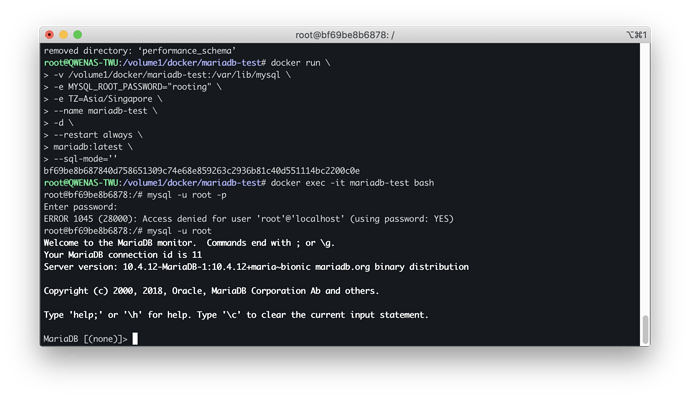Thank you for the docker run commands
Hm…! Ok, so the host name works
Yes this. You are my kinda second user confirming this, including me. Prior versions when I deployed the MariaDB, I had this problem too where I can’t login to the CLI even with the correct root password. So I tried to login the CLI without the “-p” option, which is to ask for your password, meanwhile checking whether root password has been set and it worked for some reason (only in Synology)
I tried to deploy a new MariaDB container on my end, here are the results, which is totally opposite of yours, where without setting -p logs me in
Note in screenshot:
mysql -u root
works rather than
mysql -u root -p
Could you fast deploy from scratch to check on your end whether this is the same behaviour?
## stopping librenms and removing its files
docker stop librenms && docker rm librenms
rm -rvf /volume1/docker/librenms/*
## same for mariadb, have to delete the local files
docker stop mariadb && docker rm mariadb
rm -rvf /volume1/docker/mariadb/*
## trying that mariadb run command again
docker run \
-v /volume1/docker/mariadb:/var/lib/mysql \
-e MYSQL_ROOT_PASSWORD="rooting" \
-e TZ=Asia/Singapore \
--name mariadb \
-d \
--restart always \
mariadb:latest \
--sql-mode=''
## after deploying
docker exec -it mariadb mysql -u root
# fingers crossed this works, if not, try the -p option
# enter "rooting" when asked for password
docker exec -it mariadb mysql -u root -p
# and if this works, you are the total opposite from me
Let me know again, if this behaviour is different on your end, I will need to update the tutorial with two methods of logging in the MySQL CLI ![]()